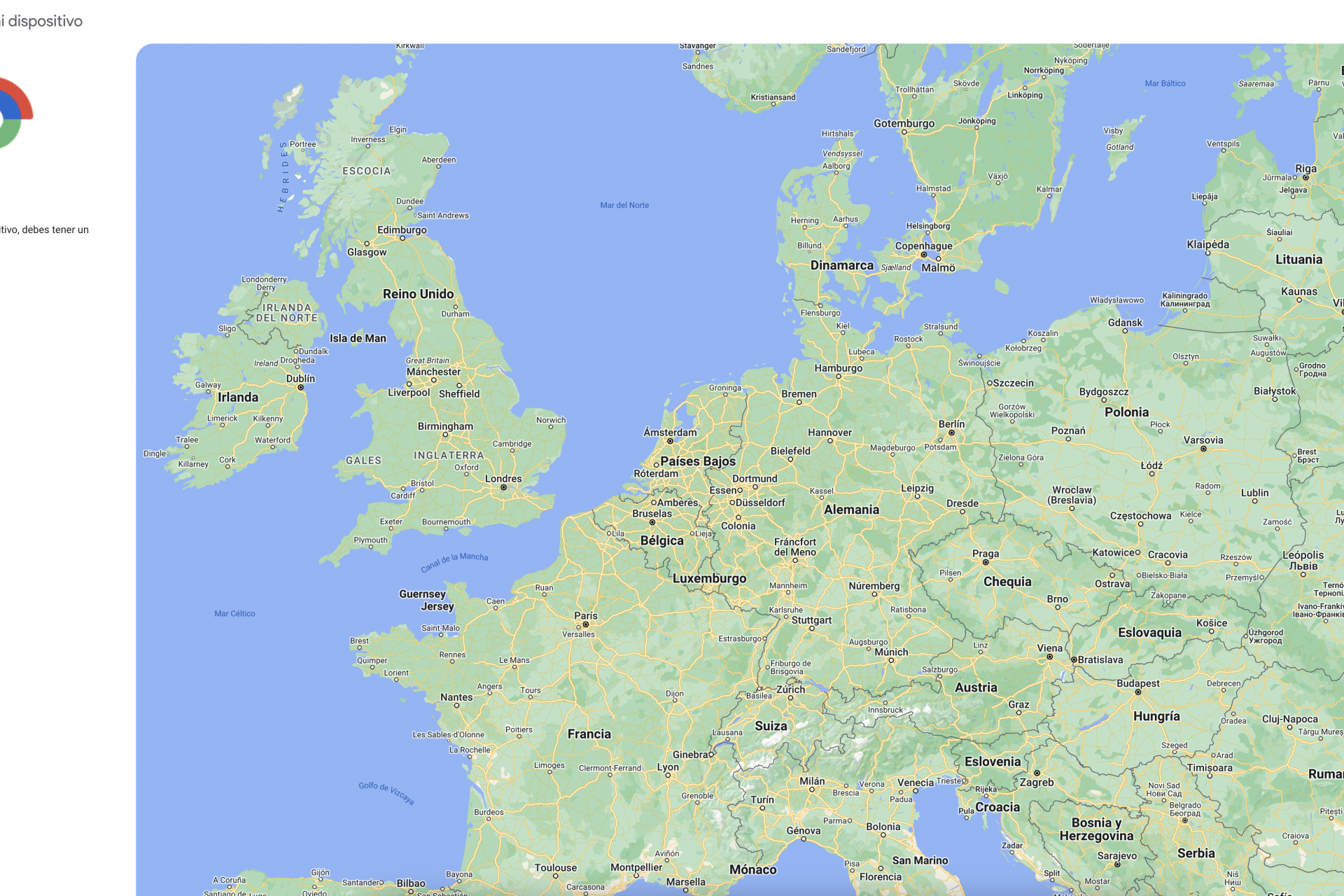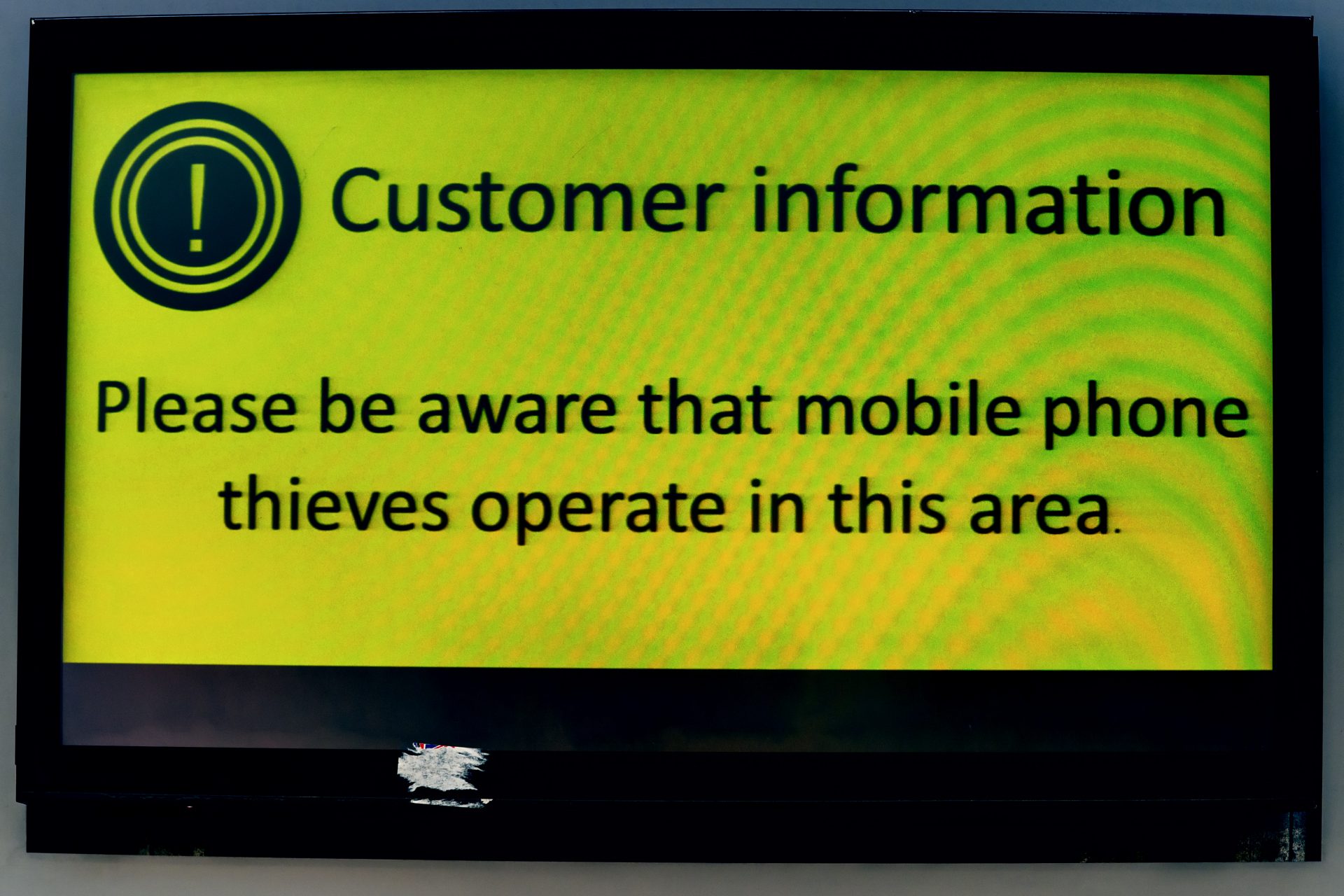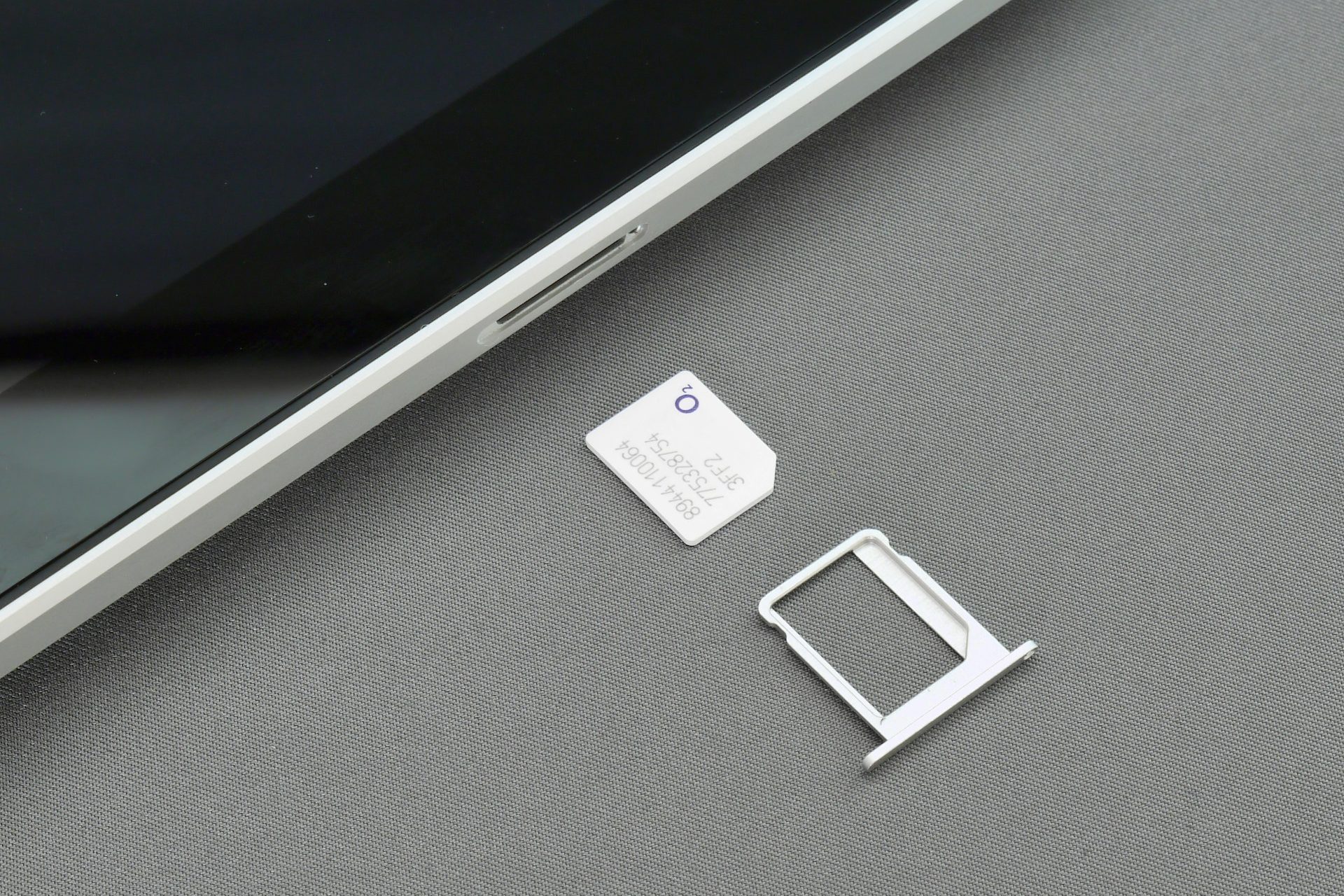These are the steps you have to take if your smartphone gets lost or stolen
It has happened to everyone. You're going about your business when you ask yourself: where's my phone? This question has two possible answers: you've lost it, or it has been stolen. We're going to tell you what you should do in both cases.
Nowadays, losing or having your smartphone stolen carries a higher risk than ever. We have personal data, photos, and videos that can be compromised within a single device, as well as highly sensitive banking and work information. Finding your phone is essential.
Photo: Unsplash - Jonas Leupe
The first thing everyone will do is look for their phone. Maybe you left it at home, work, or in a store. However, how can you search for it effectively?
Photo: Unsplash - Casual Camille Rubin
According to a study by IKEA, we look at our phones more than 100 times a day, which means we look at our devices every 15 minutes or so. At first glance, it's not hard to think about when and where was the last time you used it. From there, there's already a base to work from.
Photo: Unsplash - Bruce Mars
Was the device last seen before leaving home? Check. Was it in a store? Try to get in contact. Is it possible it's in a backpack or a bag? In the car? Obviously, you need to check all the possibilities.
Photo: Unsplash - Sophia Stark
In this stage, it is also logical to dial your number from another phone and, with a bit of luck, someone will answer. Sometimes, you can even find it around while it rings.
Photo: Unsplash - Alexander Boucher
What if we don't hear it? In that case, and as long as it is on, you can use the 'Find my Mobile' app to look for it. It comes pre-installed on both iOS and Android devices. This option will use a GPS to tell you the location of your device, or where it was last used.
Photo: Google - Find My Phone
Another alternative is to use a virtual assistant, such as Siri, Alexa, or Google Assistant, as an alternative to help locate a lost or stolen smartphone.
Photo: Unsplash - Find Experts At Kilta Com
If you can't find it, there's a good chance that it was stolen. It's in these moments that you have to keep a cool head, change the strategy, and follow these recommendations.
The first thing you should do is block your phone or reset it remotely. If you have an iPhone, the 'Lost Mode' option blocks it and displays the phone number you have on the screen, in case whoever has found it wants to call and return it.
Photo: Unsplash - Steinar Engeland
If it is an Android phone, you can block the device using the same 'Find' option, which will not prevent you from locating it using GPS. In both, iOS and Android, you can wipe the phone so that all data, files, and information are deleted.
Photo: Unsplash - Firmbee
Once this step has been taken, the next recommendation is to close apps remotely. We are talking about emails, social networks, chats, and even bank apps that could compromise us.
To do this, you have to access the web version of each one of them and log out of all the devices on which they are open. It is also advisable to change passwords. Just in case.
Photo: Unsplash - Carlos Muza
Another essential step to avoid serious consequences is to call the telephone operator to block the SIM card and prevent whoever stole it from using it. Better to be safe than sorry.
Photo: Unsplash - Brett Jordan
Do you have bank accounts linked to your phone? If so, you should call your bank and cancel the card to avoid unexpected charges.
Photo: Unsplash - Cardmapr
Finally, you should report the stolen phone to the authorities. On the one hand, the police can also use their tools to try to locate it. On the other hand, if you have insurance, you need to report it to file a claim.
Also, if the phone turns up, it will always be easier to locate the owner if the authorities have a report about what happened.
That's, overall, all the steps you have to take if you lose what's probably the most valuable device of our modern lives. That's why it's important to always keep an eye on our belongings. Of course, it's easier said than done.
Photo: Unsplash - Clem Onojeghuo
More for you
Top Stories