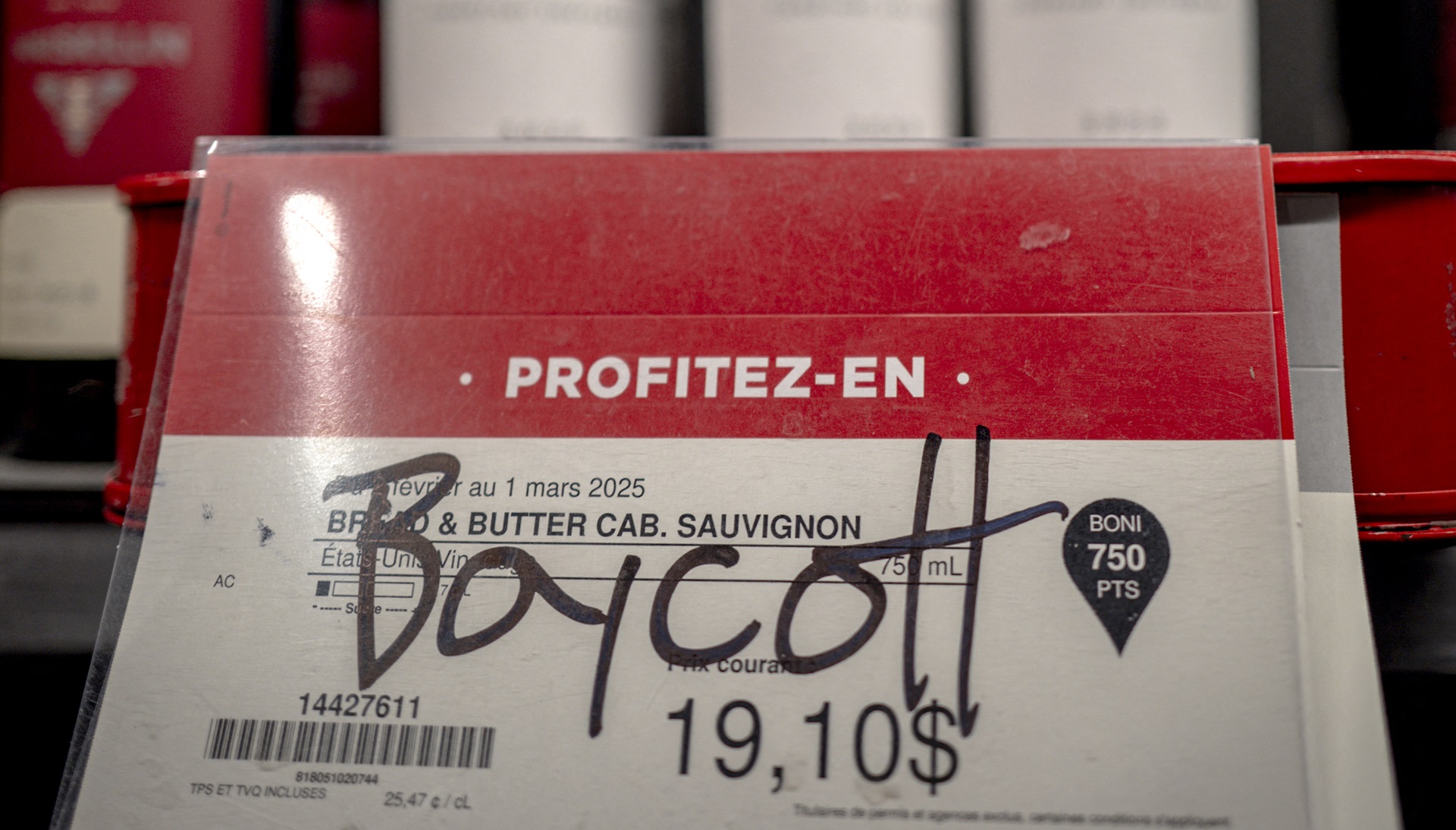Twelve things you should never do on a company phone or computer
With the pandemic, remote work has become common, and companies want you to be reachable at all times so company laptops and cellphones are becoming standard.
Working from home also means you likely have much more alone time with your work device. It is always tempting to use it recreationally when no one is watching. Facebook and Netflix are just a tap away, right?
But are you sure that no one is watching? If you have a company-assigned device, chances are it has monitoring or productivity software installed, according to an expert cited by The New York Times.
The software's sophistication and level of control depend on your line of work, like if you handle sensitive information, the company size, and how much they can invest.
But even if you don't have monitoring software on your device, shared services allow your coworkers, superiors, or IT specialists to access what you have done. Here are a few pieces of universal advice for security experts cited by The New York Times and The HuffPost.
Avoid using your company-issued phone for personal activities such as making personal calls, sending personal texts or emails, or browsing the internet for non-work related reasons.
Avoid taking photos with the company phone. Even if you delete them, they will likely be uploaded to the cloud during automatic backups and become accessible to someone else.
Never store personal files on your computer. If you are laid off, you will likely lose access to your work computer immediately, and any essential documents can be used against you if there is a legal battle.
Navigation history is one of the most easily accessible on a computer. "I would avoid searching for anything that would be embarrassing if shared at the next all-staff meeting," expert Safia Kazi told HuffPost.
Most employees know that some conversations are not work-friendly in work-related software, like Slack, but ignore that any private chat on any program on a work laptop can be accessed. Don't use your social media.
That includes personal email. "We can see people's emails. There are only a few people, but nothing is technically not viewable," expert Isaac Blum told The New York Times.
Side-note here. Even if you are off your work laptop, servers linked to your company mail accounts, like G-suit, which includes Drive, Docs, and Sheets, are not a good place for private information.
If you are back at the office or have company when working at home, it is a good idea always to lock your computer when you are not there. "You are giving others the option to access your confidential information... or even just a good old-fashioned prank," expert Aviv Levi told HuffPost.
That is especially true in public spaces, where anyone can simply look at your screen for information. Tracy Maleeff, information security analyst for The New York Times, also suggested using a VPN for public Wifi.
Just as you would not meet any side clients at your company desk, you should not work on any side hustles on your work computer.
This one seems obvious, but inappropriate and offensive content should stay away from your work computer, even outside work hours. 'Adult' content should remain on your personal devices.
All these tips could be condensed into a simple and wider one: don't treat a company-issued computer as your own. Don't change the security configurations, and keep information only work-friendly.
Still, there is no need to panic over surveillance or productivity software. New York Times experts say you can pay your bills or access your bank. Just avoid any information you wouldn't share in a conference room.
More for you
Top Stories